How to Launch Your Mobile App (Step-by-Step App Launch Playbook)
- A successful app launch starts with a strong foundation - analytics, incentives, and strategic placement across your core channels.
- Incentivizing downloads with offers like app-exclusive discounts or early access is key to converting your best customers into app users.
- Your website, email, SMS, and social media aren’t just sales channels - they’re your most powerful tools for driving app adoption and acquiring high-value app users.
Launching your mobile app is a huge step toward growing your brand and deepening customer engagement.
But many brands put time and effort into building their app, just to have it flop on launch because they don’t have a clear plan in place.
This is something that MobiLoud helps you with. When you partner with us to turn your website into an app, you don’t just get an app - you get a carefully crafted app launch and promotion plan with it.
That’s because we know this is the most important barrier to get past to get a positive ROI from your app.
Once you get a few users for your app, it’s almost impossible not to turn a profit from your app (considering it takes zero effort and just a few hundred per month to maintain).
Whether you’re building your app with MobiLoud and want to see what we do to help you, or you’re launching on your own, we’re going to help you with this in-depth app launch guide.
We cover:
- Things you need to set up prior to launching
- Different ways to incentivize app downloads
- Channel-specific strategies for owned channels like your website, email list, SMS and social
- Example flows and promotional copy
Let’s get to it!
First Steps
Before we dive into marketing tactics, it's important to set up a solid foundation to ensure your app gets the visibility and success it deserves.
Our team is here to help with the initial setup and promotional tools, but we'll need your support to move quickly and make adjustments in a timely manner. Together, we'll cover everything needed to give your app the best possible start.
Here's what we'll work on first:
- Setting up tracking and analytics
- Planning your app launch offers
- Adding app promotional elements to your website
- Preparing your email and SMS campaigns
- Adding app promotion to your social media channels
Let's get into our recommended playbook for a successful initial launch.
Setting Up Analytics
Tracking and analytics are essential for monitoring your app's performance from day one.
We'll integrate app tracking into your existing GA4 setup, giving you a single dashboard to view performance metrics across all channels.
This is a quick and straightforward process that requires temporary admin access for our team to get everything configured. Once it's set up, you'll have full visibility into key metrics like:
- Engagement
- Revenue
- Retention metrics
- Push notifications
- Any other important metrics you already track
With this setup, you'll gain clear insights into how your app users behave and the results you generate.
Setting Up the Essentials
There are four key channels that will drive the majority of your app downloads:
- Your website
- Your email list
- Your SMS list
- Your social media accounts
These channels provide the most direct access to your audience, and they're where your app promotion efforts will have the most impact.
Promotion on these channels can be as simple or as detailed as you want to make it.
To keep things manageable, we recommend starting with simple, high-impact tactics that can easily grow over time.
The main goal of your initial app launch is to target your best customers - those who already love your brand and are most likely to download the app. Quality downloads matter more than sheer numbers, so focus on customers who will engage and return.
Read more: A Sustainable Guide to Promoting Your Mobile App
Planning Your App Download Incentives
If you can get app downloads for free, just by letting your customers know that it exists - great!
But usually, you’ll need to offer some kind of incentive to convince someone to download it, instead of just shopping on your mobile website.
And while you might not want to spend more to acquire a customer you already spent money on acquiring, it’s worth it.
Our data shows that app users are approximately 6x more valuable than desktop users, and 11x more valuable than the average mobile web user. (get someone on the app, there’s a good chance they’ll deliver a lot more revenue for your business).
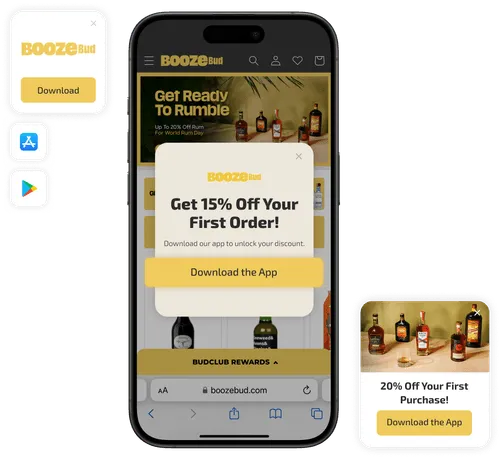
Here's a list of proven incentive tactics that work across industries. Choose the ones that resonate most with your brand and customers:
1. App-Exclusive Discounts
- What it is: Offer a special discount exclusively for app users
- Why it works: Provides a clear, tangible benefit that rewards customers immediately for downloading
- Example: "Download our app and get 20% off your first order!"
- Additional Development Needed? No
2. Early Access to Sales or New Products
- What it is: Give app users a head start on your most popular sales or launches
- Why it works: Creates urgency and FOMO, especially for customers eager to secure limited-stock items
- Example: "App users get early access to our Black Friday sale—download now!"
- Additional Development Needed? No
3. Loyalty Program Perks
- What it is: Offer extra loyalty points or faster rewards for customers who shop through the app
- Why it works: Builds long-term engagement and aligns with existing customer behavior
- Example: "Earn 2x points on all purchases made through the app"
- Additional Development Needed? Potentially (if loyalty programs need deeper app integration)
4. Free Gifts with Purchase
- What it is: Include a free item with the first purchase made in the app
- Why it works: Simple way to reward customers and encourage them to test the app
- Example: "Get a free travel-size [Product Name] when you shop in our app"
- Additional Development Needed? No
5. Exclusive Content or Experiences
- What it is: Provide app users access to exclusive guides, playlists, videos, or community events
- Why it works: Makes app users feel like part of an inner circle, building brand affinity
- Example: "App-only tutorials, playlists, and behind-the-scenes content await—download today!"
- Additional Development Needed? No (unless content requires complex features like live streams)
6. App-Exclusive Products or Collections
- What it is: Launch special products, colors, or collections only available on the app
- Why it works: Creates excitement and gives your most engaged customers a reason to download and shop regularly
- Example: "Limited-edition [Product Name] available only on our app!"
- Additional Development Needed? No
7. Flash Sales and Time-Limited Offers
- What it is: Offer short-term, high-value discounts exclusively through the app
- Why it works: Creates urgency and rewards frequent app visits
- Example: "Flash sale happening now in the app—up to 50% off for the next 2 hours!"
- Additional Development Needed? No
8. Pre-Order Access
- What it is: Let app users place pre-orders before products are available to the general public
- Why it works: Builds loyalty and excitement among your most engaged customers
- Example: "Be the first to shop our new collection—pre-order in the app today!"
- Additional Development Needed? No
How to Choose the Right Incentives
Not every tactic will make sense for your brand, and that's okay.
To choose the best options:
- Know your customers. What motivates your audience? Discounts? Exclusive access? Free perks?
- Align with your brand, and pick incentives that feel authentic to your voice and customer experience
- Think long-term. Focus on strategies that encourage repeat engagement, not just one-time downloads
Promoting Your App Across Key Channels
Once you've decided on your incentive(s), you're ready to integrate them into your promotional strategy across channels.
The first place to start? Your website.
Start with turning website visitors to app users
Your website is one of the most powerful tools for driving app downloads - after all, it's usually the first place customers interact with your brand.
By integrating simple, persistent app promotions into key areas of your site, you can effectively convert casual visitors into loyal app users without disrupting their shopping experience.
Here are some high-impact placements to get your app front and center:
Smart App Banners
Smart app banners are a no-brainer for driving downloads directly from your mobile site.

- What They Are: These are banners that show up at the top of your mobile site on iOS and Android devices, giving users an easy way to download your app
- Why They Work: They're built right into the device, so customers trust them and don't have to jump through hoops to get to the App Store
- What You Need to Do: Our team will handle the setup for you. All we need is admin access to your site to get everything running smoothly
- Pro Tip: Keep your banner copy short and benefit-driven. Something like, "Shop faster and save 20% with our app →" works wonders
QR Code Widget
Our QR code widget makes it easy for customers to scan and download the app wherever they interact with your brand.

- What It Does: Displays a branded, dynamic QR code for both iOS and Android app stores. Visitors can simply scan the code to download your app in seconds
- Where to Use the QR code:
- Website pages (Homepage, product pages, post-purchase pages)
- In-store signage (if applicable)
- Packaging and order inserts
- What to Say: "Scan to download our app and unlock exclusive perks"
Note: Our team will set this up for you. We'll need your input to finalize placement and design choices.
Persistent Download Links
Ensure your app is always within reach by incorporating persistent download links in key areas of your site.
- Key Placements:
- Footer: Add app store badges or a simple "Download Our App" link
- Main Navigation Menu: Include a visible "Get the App" link, ensuring users can easily find it
- Dedicated Landing Page: Create a page highlighting the app's features, user benefits, and unique offerings, like exclusive deals or early access
Pro Tip: Make the landing page visually engaging and clear, focusing on how the app enhances the shopping experience. Include app store links, screenshots, benefits for the customer, and customer testimonials (once available).
Strategic Banners and Pop-Ups
Use banners and pop-ups to bring attention to your app in a way that aligns with the user's shopping journey.
- Hero Banners: Announce your app prominently on the homepage with a compelling message. Example: "The [Brand] App is here—download now and enjoy exclusive perks!"
- Mid-Page Banners: Insert banners on high-traffic pages like your collection pages, blog posts, and guides to promote app-specific benefits
- Exit-Intent Pop-Ups: On desktop, encourage visitors to download the app before they leave. Example: "Don't miss out—get 15% off your next purchase when you download our app!"
This setup ensures your app is front and center at every key touchpoint on your site, making it easy for customers to take the next step.
Making The Most Of Your Email Subscriber List
Your email list is one of the best tools to let your customers know about your app. These are people already familiar with your brand, and email gives you a chance to highlight why the app is worth downloading.
There are two ways to approach launching your app (and doing ongoing promotion) through your email list:
- Launch Campaigns: A series of emails designed to build excitement and drive downloads before, during, and right after your app launch
- Automations (Flows): Adding your app to existing email sequences, so it becomes an easy next step in the customer journey
Email Launch Campaigns
These are your high-impact, short-term emails designed to create buzz and drive downloads.
A well-timed sequence will keep your audience engaged without overwhelming them.
Teaser Email
- When to Send: 2 weeks before launch
- What It Does: Builds curiosity and gets your audience thinking about the upcoming app
- What to Say: Highlight a few app benefits and hint at an exclusive launch offer
- Example Subject Line: "Something exciting is coming soon... 👀"
- Pro Tip: Don't give away all the details - keep it light and exciting. For example:
- "We're about to make shopping [Brand] even easier. Stay tuned for early access and exclusive perks!"
Pre-Launch Reminder
- When to Send: 3-5 days before launch
- What It Does: Reinforces the teaser, builds anticipation, and preps your audience for launch day
- What to Say: Drop more specific hints about the app's features and highlight the upcoming launch offer
- Example Subject Line: "3 days until your VIP access begins!"
- Pro Tip: Use visuals, like a mockup of the app or a countdown timer, to keep the momentum going
Launch Day Email
- When to Send: The day your app goes live
- What It Does: Drives immediate downloads with a clear CTA and an irresistible launch offer
- What to Say:
- Lead with the app's top benefits and exclusive perks. For example:
- "Shop faster, save bigger, and get early access to drops. Download the [Brand] app today and enjoy 20% off your first purchase →"
- Include App Store links with bold buttons for easy access
- Lead with the app's top benefits and exclusive perks. For example:
- Example Subject Line: "It's here! Download the [Brand] app now and save 20% →"
Follow-Up Email
- When to Send: 3-5 days post-launch
- What It Does: Reaches anyone who missed the launch or hasn't downloaded yet
- What to Say:
- Reinforce the app's value with testimonials or stats. For example:
- "Join thousands already shopping smarter with our app. Don't miss out on exclusive perks!"
- Extend the launch offer if possible to drive urgency
- Reinforce the app's value with testimonials or stats. For example:
- Example Subject Line: "Thousands are loving the [Brand] app—are you in?"
Pro Tip for Campaigns: Keep the focus on why customers should download the app (e.g., convenience, exclusive perks, faster shopping) and make the path to downloading as frictionless as possible.
Use Automated Flows To Further Promote Your App
While launch campaigns create buzz, flows ensure your app remains a key part of your ongoing customer journey.
These are the emails your customers will naturally receive based on their behavior or milestones, and they're perfect for reinforcing the value of your app over time.
These emails typically get much higher open rates than campaign emails, making them perfect for driving visibility for your app.
The key is to weave your app into these without it feeling forced - just another way to make shopping with your brand even easier.
Let's explore where your app can fit in.
Welcome Flow
The welcome flow is your first impression with new customers, and it's a great opportunity to introduce your app.
- When to Mention the App: After the first or second email, once you've set the stage with who you are and what makes your brand unique
- What to Highlight:
- Benefits like app-exclusive deals, faster checkout, or early access to sales
- A simple call-to-action: "Make your next order even easier—download our app today"
Post-Purchase Flow
Post-purchase emails are sent when customers are most engaged. It's a prime moment to encourage them to download your app.
- When to Mention the App: In the thank-you or shipping confirmation emails
- What to Highlight:
- Features like real-time order tracking (if available) or app-exclusive content like care guides or product tutorials
- Messaging example: "Keep track of your order and get exclusive perks—download our app"
Abandoned Cart Flow
Abandoned cart emails are all about nudging customers to complete their purchase, and your app can be part of the solution.
- When to Mention the App: After the first reminder email
- What to Highlight:
- The convenience of saving their cart for easy access later
- Messaging example: "Pick up where you left off—download our app for a faster checkout experience"
Read more: How to Drive More Revenue With Abandoned Cart Emails
VIP Customer Flow
Your VIP customers (those who spend the most and return often) deserve special treatment, and your app can play a big role in deepening their loyalty.
- When to Mention the App: After introducing the benefits of being a VIP and offering personalized perks
- What to Highlight:
- App-exclusive VIP perks like early access to new collections, special discounts, or exclusive content
- Messaging example: "Your VIP perks just got better—unlock early access and exclusive rewards in our app"
- Pro Tip: Include an offer tailored to your VIPs, such as "20% off your first app purchase" or "Early access to our holiday collection just for VIPs"
Using SMS to Drive App Downloads
SMS is one of the most direct ways to reach your audience. It's quick, attention-grabbing, and perfect for driving app downloads.
Since people are already on their phones, getting them to download your app is a natural next step.
But there's more to it than that. SMS can also act as a bridge to building your push notification subscriber list.
Push is less intrusive, feels more integrated into the app experience, and gives your audience a way to stay connected without overloading their inboxes or messages.
Here's how to make SMS work for your app launch:
App Launch Campaigns
- Teaser Message
- When to Send: About 1 week before launch
- Goal: Build curiosity and anticipation for your app
- Example Message: "We've got something exciting launching soon... 🎉 Any guesses? Stay tuned!"
- Launch Day Announcement
- When to Send: Morning of launch day
- Goal: Drive downloads with a clear CTA and incentive
- Example Message: "It's here! 🚀 The [Brand] app is live. Download now for app-only perks + 20% off your first order → [Link]"
- Reminder Message
- When to Send: Later in the evening on launch day or the next day
- Goal: Capture anyone who missed the initial announcement
- Example Message: "Don't miss out! 🎉 Download the [Brand] app today and claim your 20% discount → [Link]"
Tips for SMS Campaigns
Here are a few additional tips to help you maximize the number of app downloads you get from SMS subscribers:
- Use SMS to highlight the benefits of enabling push notifications in your app, like first dibs on sales or restock alerts
- Always include a direct link to your app download page for a frictionless experience
- Send your messages at times when your audience is most likely to engage - usually midday or early evening
Using Social To Reach An App-Native Audience
Social media is the perfect place to connect with your app's ideal audience: engaged, mobile-first customers who are already interacting with your brand.
With the right approach, you can create buzz, drive downloads, and build long-term engagement, all while making the most of the content and assets you already have.
Here's how to break it down into actionable steps:
Start with Your Profile
Ensure your profile bio, link-in-bio, and pinned posts point users directly to your app download page.
- Update Your Bio: Example: "The [Brand] app is here! 🎉 Shop faster, unlock app-only perks, and more. Download now → [Link]"
- Create a Pinned Post: Use a standout image or video to highlight the app launch and its benefits Example Caption: "Big news! 🚀 The [Brand] app is live. Download today for exclusive perks, faster shopping, and a 20% welcome discount → [Link]"
Create Reels and Stories
Short-form video is the most engaging content format right now. Use Reels and Stories to show off your app and its features.
- What to Include:
- A walkthrough of your app (shopping flow, app-exclusive perks)
- Testimonials from your team or customers
- Teasers for upcoming app-only deals or exclusives
- Example Story Flow:
- Teaser: "The wait is almost over… 👀 Our app drops tomorrow!"
- Announcement: "It's here! 🚀 Tap the link in our bio to download now and get 20% off your first order"
- Reminder: "Haven't downloaded the app yet? Don't miss out on app-only perks like exclusive deals and faster shopping! [Link]"
Highlight Customer Benefits with Visuals
Social media is visual by nature, so focus on eye-catching creatives that showcase why downloading your app is a no-brainer.
- Examples of Creatives:
- Infographics comparing app vs. web perks
- Mockup of your app screen alongside a call-to-action
- GIFs or animations highlighting app-exclusive benefits
Use Highlights to Build Longevity
Instagram Highlights are perfect for keeping your app front and center. Create a dedicated highlight for your app launch, and update it regularly with new content.
- Highlight Content Ideas:
- Step-by-step app walkthroughs
- Testimonials from early adopters
- Promotions or app-only deals
- FAQs about the app
Always highlight what's in it for the customer - exclusive perks, faster shopping, or early access to sales. You can also explore co-marketing the app with influencers as an ongoing promotion strategy (which we’ll explore in a separate guide).
Bringing It All Together
Launching your app is an exciting milestone, and the strategies we've outlined here will help ensure a strong start.
The key is to start simple. Focus on the tactics that align with your brand and resonate most with your audience.
Here's a quick recap of what we've covered:
- Start by setting up your foundation with analytics and tracking - this gives you clear visibility into what's working
- Plan compelling incentives that give customers real reasons to download
- The first step is maximizing your website's potential with smart app banners, QR codes, and strategic placements
- Next, create email and SMS campaigns that build excitement and drive downloads
- Use social media to reach your most engaged, mobile-first customers
Remember, quality downloads matter more than quantity.
Focus on converting your best customers first. They're the ones who will engage most with your app and help drive its long-term success.
And remember, MobiLoud is here to support you every step of the way.
If you want to launch your own app, and have an expert team behind you to help you get traction, get in touch.
Get a free preview of your app to see what’s possible - and when you’re ready to build (and launch), book an app strategy call and we’ll walk you through the perfect app launch plan.
Convert your website into a mobile app












