
JavaScript is perhaps the most dominant programming language in the world today. It ranks as the number one programming language in Stack Overflow’s annual developer survey, and is found in the codebase of almost every website with even a small amount of interactivity.
But while you can build incredible, complex web apps with JavaScript, what about mobile apps?
Strictly speaking, JavaScript is a web framework, meaning that JavaScript code only runs in the browser. However, it is possible to use JavaScript for mobile apps, with the help of specialized frameworks or no-code conversion platforms like MobiLoud.
Read on and we'll explain all you need to know to produce mobile apps with JavaScript, or watch this video for a summary on the key points to come.
How to Build Mobile Apps with JavaScript
You need an extra tool or programming language to create a JavaScript mobile app. You're missing the native code needed for an app to run on mobile operating systems (such as Android and iOS).
That means you need an additional tool or framework to bridge the gap. There are several options available to you:
- Write a JavaScript web app, and use webviews/app wrappers to display your web content in a native app container.
- Build a hybrid app using JavaScript frameworks like Ionic, Apache Cordova or React Native.
- Convert a JavaScript web app into a mobile app using MobiLoud.
If you already have a web app written in JavaScript and want to convert it into a mobile app, MobiLoud is the best way to do it. It requires minimal rebuilding, no new programming languages to learn, and lets you easily carry everything over from the web app to mobile.
A JavaScript mobile framework like React Native can be a good option if you're building an app from scratch. But still, this isn’t ideal if you want your app to be available on mobile and web, as you’ll need to build and maintain a separate codebase for each platform.
So what’s the best way to convert a web app built with JavaScript, HTML and CSS into a mobile app? Let's take a deeper look at each option now.
Create JavaScript Mobile Apps Using Webviews
Implementation-wise, the simplest way of making a JavaScript app work on mobile is by wrapping it in a webview. Webviews are browser-like containers which render your HTML and JavaScript website as it is. The mobile app will essentially be a container, running your JavaScript web app inside.
Although it's one of the easier options, creating a webview app is not a completely straightforward process.
Converting JavaScript to Android App with Webviews
To use webviews to build a JavaScript Android app, you must build a native app in Android Studio. This requires Android development skills along with an in-depth knowledge of how webview apps work.
You’ll also need extensive experience in webkit CSS to modify the formatting of the app for mobile. While you don’t need to implement the complete suite of features in Java (or Kotlin), you do need to set up the webview and enable JavaScript.
In addition, many JavaScript functions do not translate well to the native platform and must be interfaced with Android code to work properly.
After all that, you only get the Android version of your JavaScript app.
Creating a JavaScript iOS App with Webviews
You'll follow a similar process to create a JavaScript iOS app. You’ll need a Cocoa developer to create a webview app in objective-C and configure a few components to make your JavaScript app play nice with it.
Certain features of JavaScript are known to not work too well in iOS, so be prepared for a potentially long and debugging process.
And even after all this, it won’t exactly be an app.
A web view displays a webpage, without any navigational improvements or visual improvements, making for a poor user experience. A basic wrapper like this also lacks native app features such as push notifications or analytics.
While you can – and should – implement all these functionalities with dedicated mobile app development, it's likely to be a long and costly process, which kind of defeats the purpose of using webviews in the first place.
A less costly, more efficient way to use webviews and display JavaScript code in a mobile app is to create a hybrid app with MobiLoud. It's based on the same webview "wrapper" principle, except everything is optimized to provide a superior UX - including native mobile features, and all the development work being taken care of (pre and post-launch). We'll have more on that later.
Read more on the benefits of using webviews vs native apps.
Write Hybrid JavaScript Mobile Apps with JavaScript Frameworks for Mobile
Another option, if you want a more integrated mobile user experience than a basic webview, is to create a hybrid app, using one of several leading JavaScript frameworks for mobile app development.
Hybrid apps are apps that can run on multiple operating systems, utilizing a mixture of web code and mobile code. That allows you to use the JavaScript code you're familiar with, inside of a mobile app.
There are a number of mobile JavaScript frameworks out there. Each developer likely has their own preference as to which they're most comfortable with. Here are a few choices:
Ionic & Cordova: Convert Your JavaScript App to Cross-Platform Mobile Apps

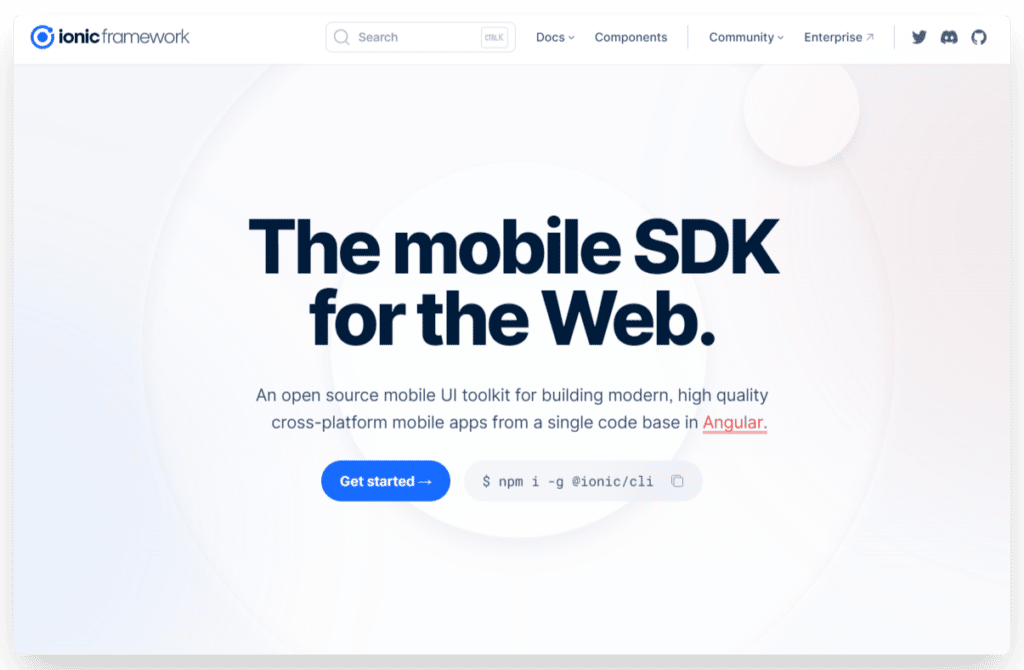
Instead of creating separate webviews for the Android app and iPhone app, another option is to create a hybrid solution that can work across multiple platforms.
This can be achieved using Cordova plugins along with a front-end framework like Ionic.
Cordova is a solution for linking your web code (JavaScript, CSS, and HTML) to the native API. This approach saves you from creating separate interfaces for Android and iOS in their respective development environments, as Cordova plugins work across devices.
After all the backend code is rewritten with Cordova plugins, all that is needed is to build a front-end native app to work with this codebase. Ionic is the best option for this, as it is cross-platform and is often used in conjunction with Cordova.
While this method works well and is faster than the previous option, it might be a bit expensive. You will need to hire developers (or use your in-house team) to create a hybrid app in Ionic and then prepare your web code with Cordova to fit into it.
Let's look at another possibility that allows you to develop apps for both iOS and Android simultaneously.
Build Mobile Apps with JavaScript Using React Native

If the Cordova and Ionic process seems too clunky to you, React Native can be a good alternative for mobile app development.
Based on the React UI library, React Native allows you to build native mobile applications for both Android and iOS platforms – with JavaScript.
The good thing here is that you can build true native apps, with no need to build a container or search around for the right Cordova plugins for every JavaScript functionality. React Native runs JavaScript directly, so a single codebase can run across both iOS and Android.
The downside here is that you are essentially rebuilding from scratch. Your existing code is obsolete.
Unless you built your app in React (and to some extent, even then), your app needs to be rewritten, and recreated, to take advantage of React Native’s cross-platform functions and classes. Parts of your backend code can survive. But the UI needs to be rebuilt from scratch.
With this, you can build cross-platform native apps that work and look great on both platforms. But you'll need to go through a lengthy development process. You are practically creating a new app instead of converting your existing one, and the cost will reflect that.
The good thing is that if your existing developers are JavaScript pros, they may learn how to build hybrid apps with React Native faster. It will still take months of work though, and cost somewhere in the mid five figures to get to the launch stage on iOS and Android.
Read more: React vs React Native
Convert a JavaScript App to Android & iOS Apps with MobiLoud
All the above methods are possible ways to get your JavaScript app onto Android and iOS platforms. They come with some severe limitations though, in terms of cost or UX.
A better way, which recreates exactly how your JavaScript web app works, along with providing a great mobile user experience, is to use MobiLoud.
We developed MobiLoud over more than ten years, with over 2,000 apps built so far (see a few examples here). Our platform lets you convert any website or web app into native-feeling iOS apps and Android apps.
And the best part (even better than being able to convert your JavaScript web app into a mobile app in less than a month), is that you’ll have just one codebase to maintain. No duplication of effort, no struggles trying to keep everything in sync.
Our team does all the work for you to build and launch your mobile apps, and handles all the technical maintenance for your apps, all for a fraction of what it would cost to keep one part-time mobile developer on staff.
How MobiLoud Converts JavaScript Apps to Mobile Apps
MobiLoud uses webviews to create hybrid, cross-platform mobile apps.
The difference between our approach and clunky, DIY webviews is that MobiLoud apps are not just a webview. We add native navigation and a native tab menu, native animations, loading indicators and splash screens, and more to create a near-native app experience.
The first step is ensuring that your existing JavaScript web app is built and optimized for mobile. As long as your web-app is mobile friendly, converting it into mobile apps is simple.
Our team handles all the development work involved in creating your apps, syncing your mobile apps with the web app, and tweaking the native mobile UI to look perfect.
The end product displays your JavaScript web app in webviews, merged seamlessly with a native mobile UI.
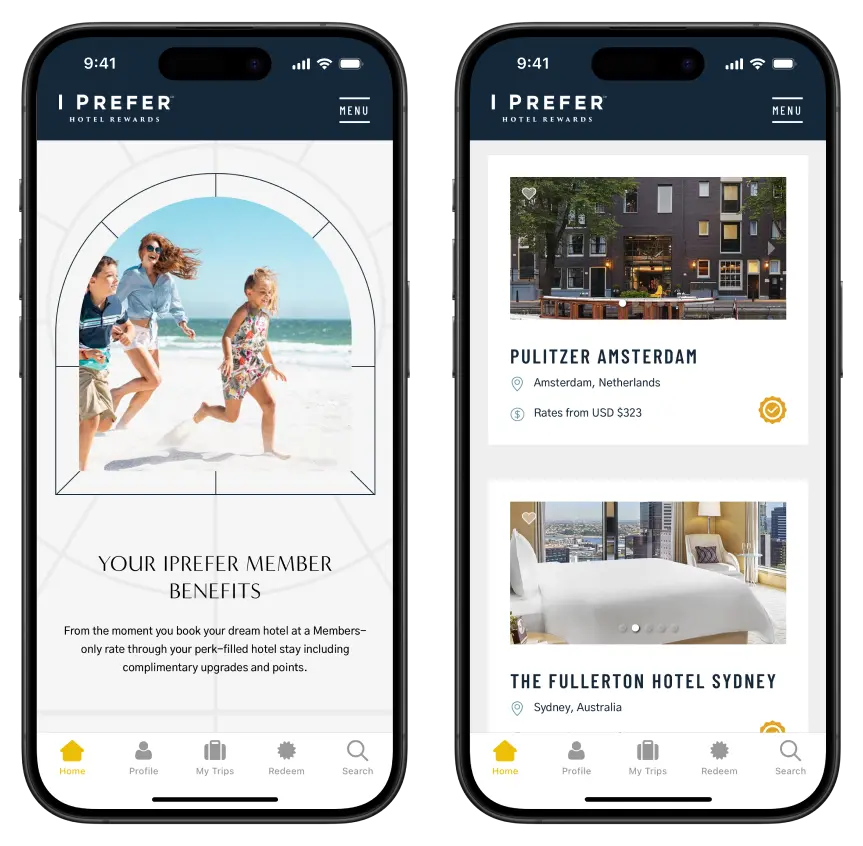
There’s no need to touch any code, and no need to rebuild or recreate anything. As long as the core functionality of your app works on the web, the app will work the same way.
The final result is your JavaScript web app, in a form that:
- Can be published on the App Stores and installed on users’ phones
- Allows you to send out push notifications on iOS and Android
- Has all the features added to create an engaging app experience
This gives you all the key benefits of native mobile apps with a fraction of the expense and hassle. The mobile apps sync 100% with your web app, so you only need to manage one code for three different platforms.
Anything you need to change on the apps specifically you can do through our simple dashboard, including sending push notifications to users.
Want to see how MobiLoud is different? Get a free preview of your web app converted to mobile apps here, using our free configuration tool.
Benefits of Building JavaScript Mobile Apps with MobiLoud
.webp)
With a JavaScript mobile framework (e.g. React Native), you’ll need to invest a lot (time and money) into the development process, as you’re essentially rebuilding your web app.
If all goes well (and in software development, it rarely does), you could be live in six months, for $50-100k.
You also would struggle to recreate the exact functionality of your web app through mobile apps - there will most likely be compromises and trade offs.
Webviews are a faster and cheaper alternative to convert a JavaScript web app to mobile, but simple webviews on their own make for a poor user experience, and putting the work into crafting seamless webview apps can take as long as coding a new app from scratch.
MobiLoud is the best for almost every use case.
It's more efficient, cheaper, faster, and provides 95% of what you'd get from a fully custom native app. The UX is better than a DIY webview app, and the overhead is far less than maintaining a separate native app.
Here are the top benefits of using MobiLoud for your JavaScript mobile app:
Save Time, Effort and Resources
While hybrid JavaScript mobile frameworks like Ionic and React Native cut down time and cost compared to building dedicated native apps for iOS and Android, they still require a lot of work.
You need skilled developers, and it will take time for these developers to complete the project. You're looking at a mid-five figure cost, at least.
Then there’s a cost of tens of thousands per year, minimum, for new versions, new features, updates and routine maintenance.
In comparison, MobiLoud gives you apps that work just as well, at less than 10% of the cost, ready in just a few weeks. That's because there's much less to rebuild - just the basic native app wrapper that will allow your app to function on mobile devices.
We also handle updates and maintenance, which takes away the huge ongoing cost of keeping your apps functional and bug-free, and any changes you make to the design or functionality of your web app reflect in your mobile apps in real time.
Easier to Recreate an Existing JavaScript App as a Mobile App
If you've already built a JavaScript app for the web, converting it to a mobile app using a JavaScript framework becomes all the more difficult.
MobiLoud is far better in this case, as it literally converts what already works from your web app.
All your web app’s features, functionality and content will work exactly the same in the apps. There’s no need to reinvent the wheel. Just take your winning formula from the web - it will work great on mobile, and you'll be able to get your app in the app stores with minimal fuss.
Push Notifications for iOS and Android
With a 4x higher open rate compared to email and unrestricted reach unlike through social media, push notifications are the most effective engagement channel. Over time, your app audience will start to reflect your most loyal and engaged fans. Push gives you a direct line to these most valuable users.
MobiLoud apps integrate with OneSignal, so you can send unlimited notifications - automatically or manually - whenever you see fit.
The app provides a whole control panel for your users to manage their preferences for push notifications, so they can easily choose what they’ll be notified for. All you need to do is attach a tag to match what’s available in their options.

The native “Alerts” screen also allows users to review all the notifications they’ve received. You can configure this to load a built-in list of notifications or to load an internal notifications screen in your web app.
Don’t miss out on the opportunity to engage and re-engage users with timely notifications and drive traffic.
Packed with All The Features You Need
MobiLoud apps utilize webviews, but they aren’t just your Javascript web app in an empty shell. We have built all the features necessary to give your users a great experience as close to a six figure native app as possible.
Native animations, splash screen, loading spinners, native tab menus, internal or external screens, everything can be controlled from MobiLoud’s simple configuration dashboard.
If you are looking for something specific we can almost definitely help. We’ve built thousands of apps and have seen almost every edge case possible. Chances are we have a solution for the issue or request you have in mind.
We Are with You Every Step of the Way
When you convert your JavaScript app to mobile apps, the whole MobiLoud team is here to support you through the whole process.
We handle the build, testing and deployment, as well as ongoing maintenance, and we submit your apps for publishing to the app stores.
Getting accepted on the App Stores, especially by Apple, can be tricky. If you used any of the previously discussed methods you could find yourself struggling to get approval and needing to go back to development for painful rewrites.
We know the app store approval process inside and out. We can 100% guarantee approval after taking care of testing, compiling and submitting your mobile apps.
We essentially become your mobile development team, letting your focus stay on maintaining your web app, and the business side of your app.
>>Remember that these are your own apps, you’ll be listed as the developer on the stores and every account used will be your own - you just invite us as your developer. So don’t worry about being able to replace the apps or being stuck with a provider - you’re in control and can switch away any time.
Convert Your JavaScript App to Mobile Apps Today!
Here’s how you can utilize familiar JavaScript, HTML and CSS code and still ship a feature-rich, like-native mobile app:
- Book a free demo (or check out a preview of your app - all you need is your site URL) to learn more about the process.
- Discuss with our team of experts the vision you have for the app, and any specific wants or needs.
- Sign up for a plan (starting as low as $199 per month, with no long-term commitments or contracts).
- Make your final configurations and hand off to our team to build your mobile apps.
- Test the apps and send us any last pieces of feedback or change requests.
- Wait for us to let you know that your apps are live and published in the app stores.
- Start promoting your new Android and iOS apps, powered by the same JavaScript codebase as your website.
You’ll save tens (or hundreds) of thousands and months of development time compared to JavaScript mobile frameworks, while avoiding the complexity and overhead of juggling multiple codebases, while still shipping a fast and full-featured mobile app.
If you're a small business, or a single developer who's most comfortable with JavaScript, MobiLoud is the best way to go.
It's more straightforward and efficient. Just build for the web in JavaScript, and convert it to hybrid mobile apps.
You can check out some stories from our customers to see how others before you managed to grow their business with MobiLoud.
When you're ready to take your brand to the App Stores, just book a quick call with one of our app experts. They’ll take you through the entire process and tell you everything you need to know to get high quality apps up and running in record time!
Book a consultation and let's convert your JavaScript app to mobile apps.









