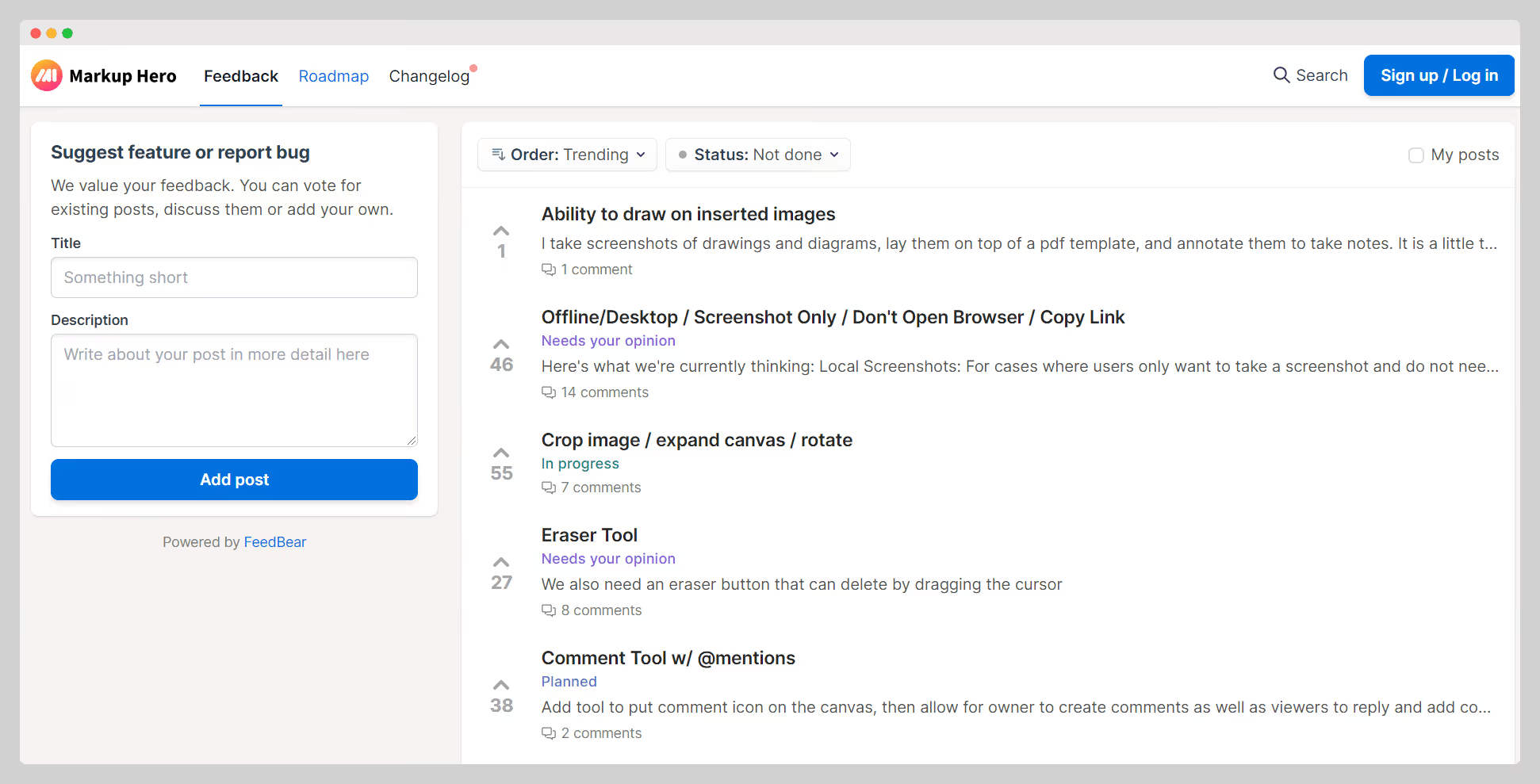Native, Web or Hybrid App: Which Is Right For You?
- While web apps are accessible on mobile, the experience is not as ideal for mobile users as actual mobile apps.
- To better serve mobile-first consumers, you want to offer both a web AND mobile app.
- Though native apps offer the best performance, they are extremely cost and time-intensive.
- Cross-platform apps are a little easier to manage, but still come with a cost that's too much for many businesses.
- MobiLoud's hybrid approach is the ideal sweet spot for any business that already has a web presence, such as eCommerce stores, publishers and web apps.
- While web apps are accessible on mobile, the experience is not as ideal for mobile users as actual mobile apps.
- To better serve mobile-first consumers, you want to offer both a web AND mobile app.
- Though native apps offer the best performance, they are extremely cost and time-intensive.
- Cross-platform apps are a little easier to manage, but still come with a cost that's too much for many businesses.
- MobiLoud's hybrid approach is the ideal sweet spot for any business that already has a web presence, such as eCommerce stores, publishers and web apps.
"Building an app" is not as simple a statement as it once was.
Today, apps can fall into a great many buckets, from simple web apps, to Progressive Web Apps, to native apps, hybrid apps, cross-platform apps.
Trying to understand it all is exhausting. Thankfully, we're here to help! With more than 10 years experience in the app game, we've learned all there is to know about web, native and hybrid apps, and the pros and cons of each.
While there's no catch-all answer to which type of app is right for your project, we can give you guidance on choosing the right approach, and avoiding disruptions and added expense from having to start over or pivot partway through development.
Keep reading for more, or check out this video for the key takeaways:
At MobiLoud, we can help you turn your mobile website into high-quality apps, doing all the setup work for you and with little to no maintenance and overhead required. To learn more, and get a free preview of your mobile app, book a free demo now.
Perspectives from Building 2,000+ Mobile Apps Over the Last 10 Years
An app, broadly speaking, is a piece of software that allows a user to do “something”.
That something could be ordering a new pair of sneakers, analyzing data, writing an article, listening to a song - anything.
This is very broad, so let’s narrow things down.
On mobile, there are three main types:
- Web apps, which run in a browser.
- Native apps, that run on iOS and Android devices.
- Hybrid apps, which are a blend of web and native technologies.
So, which is right for your business?
At MobiLoud, we specialize in converting websites, eCommerce stores and web apps into high end mobile apps. More than 2,000 brands have trusted us, including Jack & Jones, Vero Moda, and Estee Lauder, with 150+ reviews averaging 4.8/5.
Over the past 10 years, we’ve got a few opinions on mobile app technology, the different options on the market, and the crucial considerations for businesses.
We’ve seen every use case, business requirement, and edge case out there. We’ve also seen years of results from our clients, which range from small startups to global multi-billion dollar brands.
It's that experience that we'll use to provide you with a thorough understanding of the difference between each type of app, and which one is best suited for you.
What is a Web App?
A web app runs on a web server and is accessed through a browser. Web apps are built with web technologies like HTML, CSS, JavaScript, and a massive ecosystem of frameworks and tools.
The line between a website and a web app can be hazy, but generally it's considered a web app if it has some deeper functionality beyond a static site.
Web apps provide interactive and dynamic user experiences, while websites present fixed content. These days, basically all sophisticated web tools and platforms are web apps.
Most eCommerce stores, social media sites, business tools, even media sites can be classed as web apps today.
Take amazon.com for example.
It has a massive range of features and interactive functionality, far beyond just displaying content.
Even small eCommerce stores these days have user authentication, product search and filtering, advanced cart features, payment processing - and even sophisticated product recommendation algorithms.
In short - they’re web apps!
At MobiLoud, we create native iOS and Androids apps from our clients’ web apps. So we can attest to the amazing development of the web in recent years. In fact, if you have a web app, you can go and preview exactly what your native apps would look like right now.
Over the past decade the adoption of new web standards like HTML5 and CSS3, frameworks like React and Vue, and new paradigms like WebAssembly have empowered web developers to create better and better experiences.
Mobile browsers and design have improved rapidly, and as a result, eCommerce and other web based industries have exploded.
New technology has also given birth to Progressive Web Apps, which replicate some of the same features as mobile apps. But as we’ll see later, they’re not a substitute.
Web apps are typically easier, faster, and cheaper to build - partially because hiring web developers is easier and less expensive.
But the main question is whether a web app is enough for what you want to achieve.
Are Web Apps Good Enough?
As we’ve seen, web apps are great, and you can build almost anything on the web these days.
Web apps are simpler to build, easier to maintain and update, and are universally accessible across devices through the browser.
But, they’re not a substitute for mobile apps.
Web and mobile apps are not equivalent substitutes, but rather complementary and mutually supporting.
Not only is the experience very different, but they tap into different habits and audiences. There will always be a segment of customers who want and expect a mobile app.
Let’s take a deeper look at how they are different.
Mobile UX
With a web app, the user puts the URL into their browser, log in (maybe), and interact with the app in the browser. It’s competing for their attention with dozens (hundreds) of other tabs, and the experience isn’t optimal.
Modern mobile browsers are good, but they fundamentally evolved from janky and borderline unusable browsers of the early mobile web days. They were a desktop thing that was “bolted” on to the new internet capable mobile devices.
Though much better on modern phones, the browser is not native to smartphones.
Apps, however, are.
That’s why the experience on them tends to be smoother, more engaging, and more sticky.
App Store Listings & a Home Screen Icon
Users are also accustomed to heading to the App Store on iOS or the Google Play Store to look for apps that solve their specific problems.
They’re then used to seeing the icon appearing on their home screen and tapping it to enter an immersive experience.
They’re highly visible, giving businesses a more permanent brand presence on the customer’s home screen, and easy to access with one tap.
Push Notifications
Another key point in favor of mobile apps is push notifications.
They are one of the most direct and effective ways to reach customers - and one of the most common reasons why our clients want apps in the first place.
Once someone has your app installed on their home screen, you can connect with them directly through push. Web push notifications just don’t compare.
Aren’t PWAs Like Native Apps?
Progressive Web Apps (PWAs) were an important evolution of the web.
They leverage modern web tech like service workers, a web app manifest, and responsive design to create an experience that is closer to a mobile app.
For example, PWAs can:
- Be “installed” on the device home screen (shortcut added)
- Send push notifications
- Have an “App like” navigation and UX
- Offer some offline functionality
PWAs are indeed great and you should consider building one. We wrote about them in depth here.
They aren’t a substitute for mobile apps though, more like a better type of modern web app.
You won’t get the exact same functionality from a PWA, and though you can do some of the same things as you can with a native app (such as installing on the user's home screen, and sending push notifications), the experience for the user does not measure up.
Web Apps are for Desktop, Mobile Apps are for Smartphones
Web apps are great for desktop, and good for some level of use on mobile. But they just are not the same.
Think about the massive mobile app hits over the past decade - Uber, TikTok, DoorDash, Twitter, Messenger.
Would any of these have become so big if you had to use them through a web browser? Probably not.
Using the Twitter or Facebook web app on desktop is fine, just like using Google Drive or your email on a desktop browser. But you take out your phone, you’ll always go for the dedicated app over accessing it via the browser.
The Verdict on Web Apps vs Mobile Apps
Our advice is to build great web apps as V1 of your product.
It will be (relatively) easy to build and distribute, and will work great for building an initial user base and for desktop users.
The web apps can always form the core of your experience. A way to get organic traffic, and build the initial connection onboarding new users.
Then build mobile apps to deepen loyalty and engagement with your core customers.
MobiLoud makes this very easy.
All you need to do is build for the web, then you can easily and efficiently translate that into iOS and Android apps through our service. We convert your web app (or static website) into native iOS and Android apps in just days, keeping all the functionality you already built for the web.
More on that later. For now, just note that this has been a very successful approach for many large brands.
Facebook, Quora, Instagram, Trello, Basecamp, Uber, and Slack are just a few of the successful tech businesses that reused some or all of their web apps as native apps.
But, when it comes to mobile apps, there's a few more variations to be aware of.
Let's start by moving on to the original mobile app type - native.
Native Mobile Apps
Native apps are native to the iOS or Android operating systems.
The “classic” way to build native apps is with the native languages of the platform (Swift or Objective-C for iOS apps, and Kotlin or Java for Android).
Native apps are often seen as the “gold standard” of mobile apps, because for many use cases they give you the widest range of possibilities and the highest level of performance.
Native apps are able to tap into all the features of the device itself, have offline functionality, and (if they’re built well) are fast, performant and have a great UX.
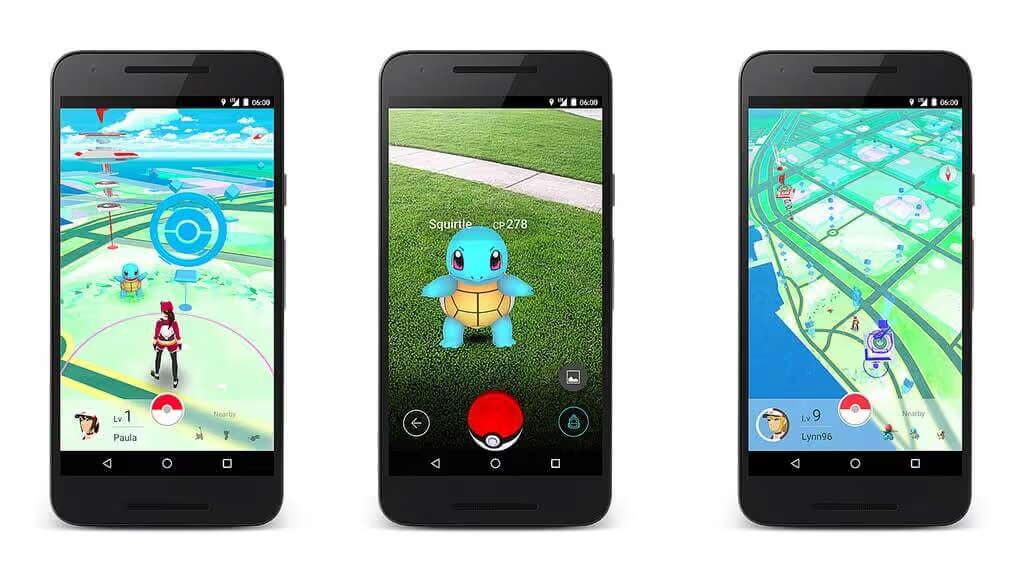
Sounds good, right?
Superior Performance - At a Cost
Native development is indeed powerful, and can really give you the cutting edge in performance and capabilities.
To put it bluntly though, it's (probably) not worth it.
That’s because of the two major downsides - the classic constraints of time and money.
Native app developers are highly skilled and sought after, and building apps for iOS and Android is a complex project with a lot of moving parts.
Asking how much it costs is a bit like the old “how long is a piece of string” - it depends.
But we can offer a minimum baseline: it costs several hundred thousand dollars and takes at least six months.
Why is native development so expensive?
The key reason is that the field is very technical and labor-intensive. There are relatively few skilled native app developers, and they’re in high demand.
You need at least two of them as well, one for Android and one for iOS.
This is an absolute bare minimum. Realistically, for anything remotely sophisticated you’d also need UX designers, graphic designers, QA testers, and PMs. If you need to integrate the apps with any existing assets or databases you’ll also need specialist backend developers too.
You need to hire all these specialists, or contract a top agency, and manage a long project with many moving parts.
Realistically, as a small to medium sized business without tens of millions lying around, you probably aren’t going to do all this.
Don’t worry though - the good news is that this is not necessary for you.
All you need is a great web experience, and with MobiLoud you can convert that into a great native app experience without any of the usual pain and expense.
If your web app is already optimized for the mobile web, it is ready to be converted into native iOS and Android apps!
Why You Probably Don’t Need a "Native" App
Gone are the days when native was the only viable route to amazing mobile apps.
There are only two types of app that really need to be built this way:
- Computationally demanding apps, where tiny performance optimizations are crucial, like graphics-intensive games or animations
- Apps that need to interact with the device hardware in a novel, innovative, or a particularly deep manner.
So unless you need to build cutting edge gaming apps, or apps that use special hardware features like the various sensors, high-precision geolocation, biometrics, or something of that manner, you do not need to build apps natively.
For most web-first businesses from common categories (such as eCommerce, educational, productivity, news, or finance) native will be overkill.
Native will not necessarily give the user a better experience compared to more efficient development methods.
So let's go one step up the efficiency ladder and look at another type of native app that's simpler than going fully native.
Cross-Platform Development - a Simpler Way to Build Native Apps
When native apps first became a “thing”, true native development was the only option.
This has changed in recent years.
In recent years, cross-platform app development has become very popular. There’s one key reason why.
Remember when we said that you needed at least two developers for native development?
Well, that’s because you need two completely different codebases. That’s two different codebases for different specialists to write, test, and maintain over time.
A real challenge and expense.
Cross-platform development solves this by allowing teams to build apps for iOS and Android with one framework like React Native, Flutter, or Kotlin.
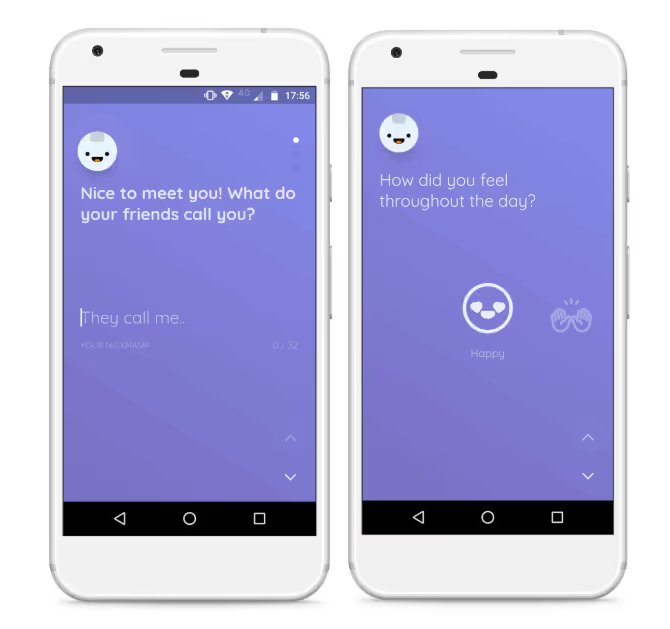
How Does Cross-Platform App Development Work?
Cross-platform frameworks lets you write code once, then deploy it on both platforms.
These frameworks all work differently, but on a high level they act as a sort of “universal translator” that adapts a single codebase into a form that the different operating systems understand.
You start off by writing the app's code in a single, high-level language that the cross-platform framework understands (like JavaScript for React Native or Dart for Flutter).
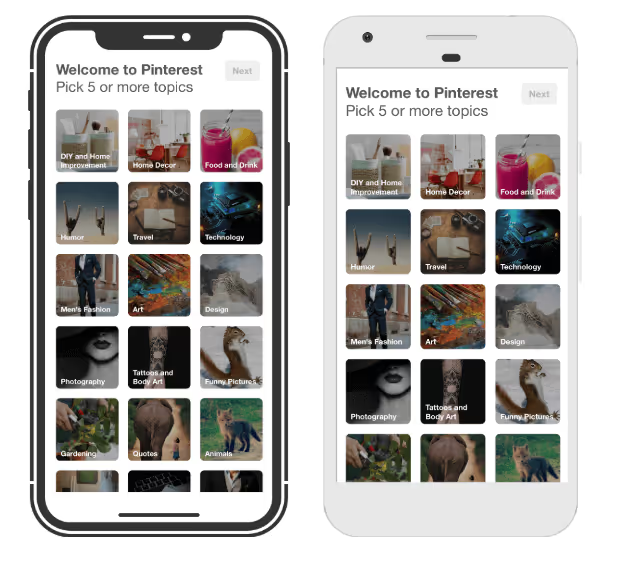
The framework then takes this code and works a little magic.
With some, like Flutter, the code is compiled into native iOS and Android code, which can then run easily on the device.
With others, like React Native, the code is "bridged" to native code in a process more like real time, on-the-fly translation.
This is somewhat similar to the compiled vs interpreted distinction in traditional programming languages.
Though each cross-platform framework has its strengths and tradeoffs, functionally, both achieve the same result - allowing you to run apps on (very) different platforms from one codebase.
Is Cross-Platform the Answer?
Cross platform development works very well. Load of large tech companies build cross-platform. For example:
- The Shopify, Pinterest, Discord, and Coinbase apps are built with React Native
- The BMW, Google Pay, and AliBaba apps are built with Flutter
- The Memrise, McDonalds, Forbes, and Meetup apps use Kotlin Multiplatform
The core advantage is that you can work from a single codebase, sharing and reusing logic across multiple platforms.
This means that you can build the apps, fix bugs, and release new features and updates more efficiently.
Overall, this can reduce development time and cost. Compared to classic native development, you can expect to save 30-50% of development time and effort.
Although the frameworks do simplify things compared to classical native development, and can get you to market faster within a (slightly) more reasonable budget, there are downsides.
Performance
The first tradeoff is performance.
While cross-platform frameworks have come on tremendously, they still lag behind true native apps in performance terms - especially for apps relying on intensive graphics or deep device integration.
It can sometimes be harder to achieve a “native look and feel”, although this gets better all the time.
Not to say they perform poorly, but performance is objectively lower for cross-platform apps than native apps.
Cost and Effort
Cross-platform can be a great option for those with the resources, but it's still a massive project, that is only a bit easier than native from the perspective of a small-to-medium sized business.
You still need to contract or hire highly skilled and specialized developers, and it will still be a serious project to manage.
Though you’ve made things easier, it'll still take $100k+ and months of effort to get the apps released.
For most businesses, this means the apps will struggle to pay for themselves, and the risk is huge.
Is It Necessary?
As we’ve said earlier also, you probably do not need them.
A lot of our clients are eCommerce brands, eLearning startups, or media companies. If that’s you too, you do not need the capabilities of a native or cross-platform app for these use cases.
It's overkill, will be a nightmare to develop and connect with your existing tech stack, and will never get you the ideal result anyway for several reasons we’ll cover shortly.
That’s why we’re going to move up the efficiency scale, reducing the risk for you and introducing the next app development method: Hybrid.
Hybrid Apps
A hybrid app is a hybrid between native and web.
They’re built using web technologies like HTML, CSS and Javascript, and use the device’s browser engine to render and execute the web code locally, displaying it to the user in a native container called a webview.
Even though hybrid apps are built with web languages, they can interface well with mobile device features thanks to platforms like Ionic and Cordova.
Cordova provides the webview infrastructure, and a set of APIs for accessing device-native features like the camera, GPS, and file system through plugins. Ionic is built on top of Cordova, and adds a layer of UI tools for developing quality user interfaces.
There are significant advantages to building hybrid apps compared to native.
For a start, they’re much easier to build and maintain.
Because the web codebase is wrapped in native containers like Cordova or Capacitor for both iOS and Android, the same code can run on each platform. This allows code reuse and simplifies maintenance, like the cross-platform native apps we covered earlier.
It’s also easier to find developers who can do the work. There are far more developers skilled in web development compared to the rarer and more specialized native devs.
Your existing team might even be up to the challenge, especially when it comes to maintenance.
Hybrid apps can be downloaded from the App Store or Google Play, and from a user’s perspective can function exactly like a high end native app (if they’re built well).
Typically, hybrid apps will cost less than half the price, and take half the time to build, compared to native.
3 months and $30,000 is a good ballpark to start off with, but it could be significantly more.
The Downsides of Hybrid
So, hybrid apps are faster and cheaper to build, and easier to maintain without specialist skills.
But they still take a lot of work and expertise, especially if you want them to work well and actually please your users with a great UX.
Other potential downsides are performance and features.
While hybrid apps can be fast and performant, well-built native apps have the edge here. So for a trading app or something that relies on cutting edge performance, you may want to go native (if you can afford it).
Hybrid apps can also interface with the device's features, but not always as well as native. So if your app relies heavily on the accelerometer, compass, or similar features (like a fitness app), hybrid may not be completely optimal.
Now let’s look at MobiLoud apps - a special type of hybrid app.
“Wrapper” Apps and MobiLoud
A standard hybrid app is just a normal “app” built with web rather than native technology. It doesn’t mean you can easily recreate an existing web app in iOS and Android form.
For that, MobiLoud "wrapper" apps are the best.
We built MobiLoud more than 10 years ago to give businesses a way to convert their websites and web apps into native apps.
MobiLoud is extremely affordable and fast compared to native development. It’s much less fiddly and more efficient than trying to build hybrid apps yourself.
How Does MobiLoud Work?
MobiLoud apps are a special type of hybrid app that uses webviews to “wrap” your existing website, online store, or web app in mobile code.
On top, we layer on the native elements and components needed to give the apps a rich functionality and great user experience (including unlimited push notifications).
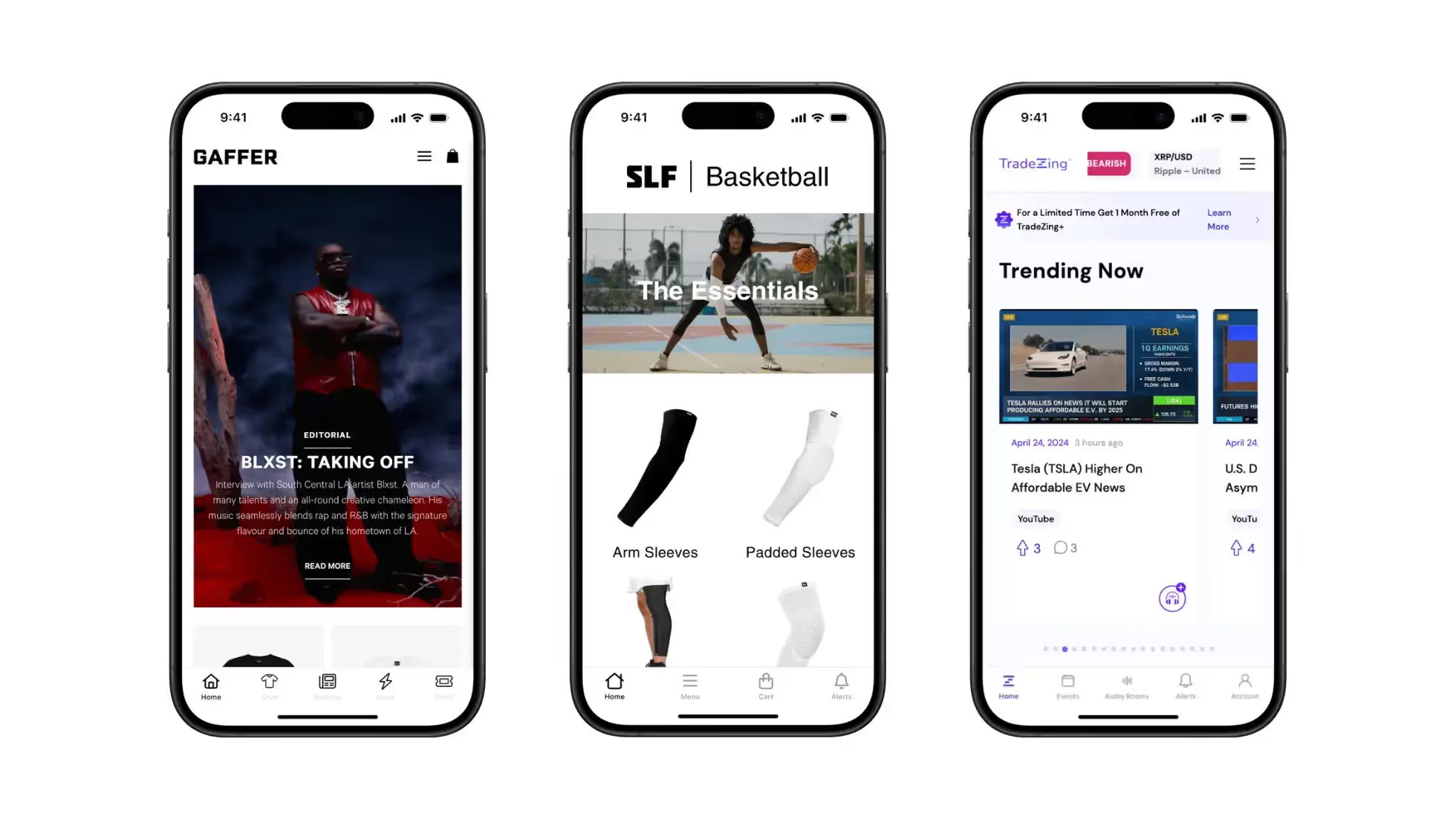
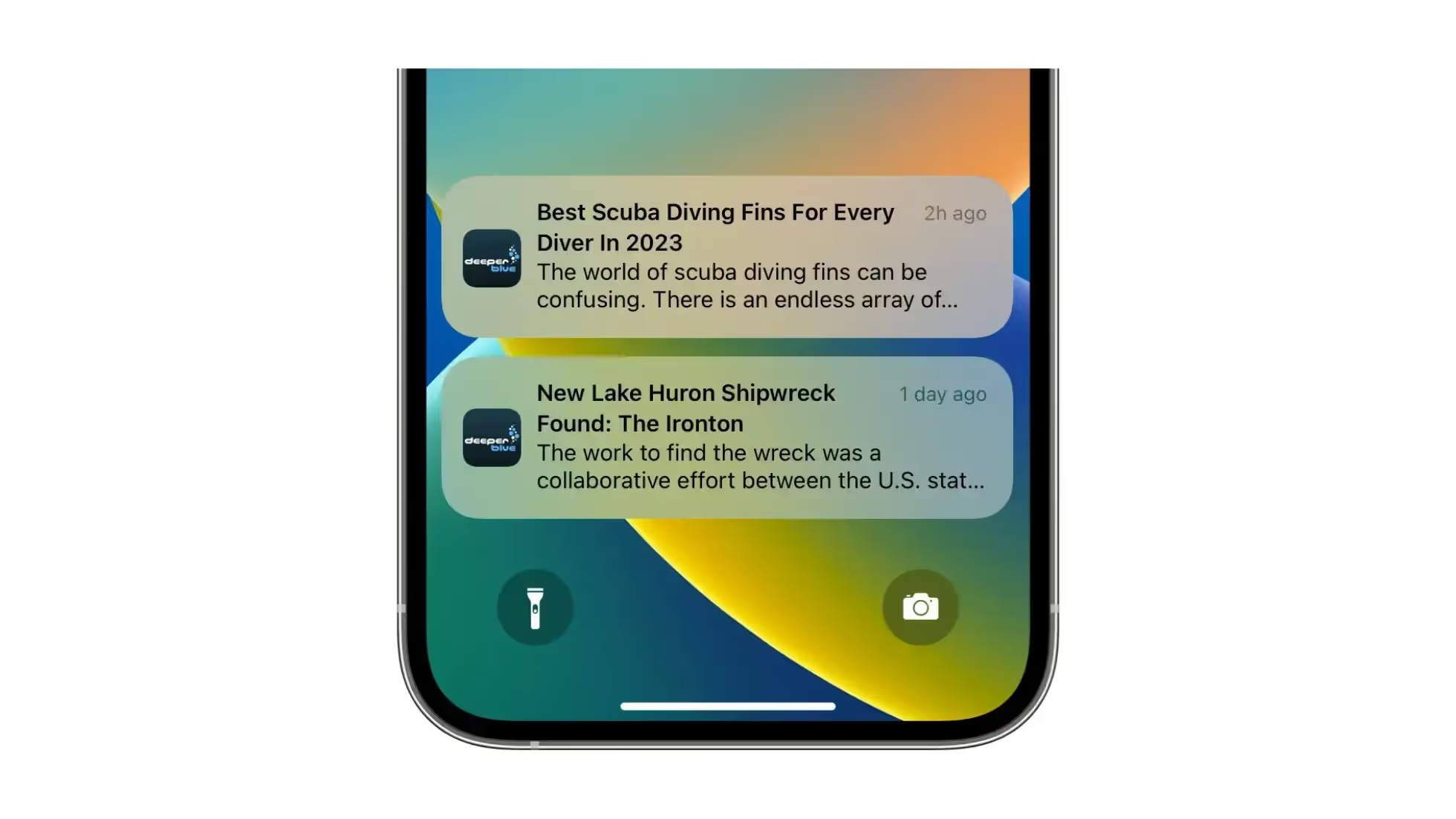
The difference between a native app and an app built with MobiLoud is basically all under the hood. For most types of apps, the end user would not be able to notice that it wasn't built for a mobile OS from the ground up.
Why MobiLoud?
The key advantage for you, apart from saving huge amounts of money and time relative to other options, is that you can reuse everything from your existing web app or site.
It would be ridiculously hard to recreate the functionality you built for the web in app form, whether you used native code, cross-platform frameworks, or hybrid methods.
In many cases, it would be so impractical for a normal business as to be functionally impossible.
Thankfully, it's completely unnecessary too.
MobiLoud gives you the ultimate code reuse, reusing everything you already built for the web. Every part of your tech stack, every plugin and custom feature, everything will work in your MobiLoud iOS and Android apps straight out of the box.
There’s no rebuilding, and no compromising on features.
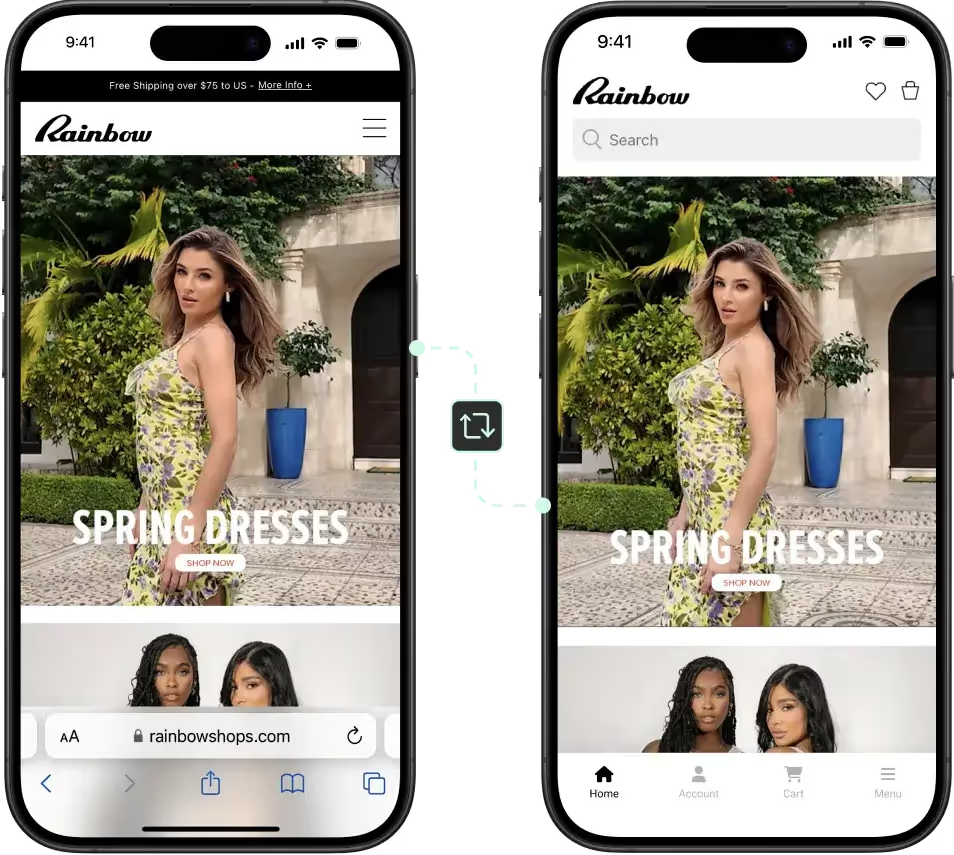
Who is MobiLoud For?
Of course, MobiLoud is not appropriate if you want to build something like a cutting edge gaming app from scratch, or if you don’t already have a web based business.
It’s perfect for a few use cases - most notably, businesses that already have an eCommerce store, a web app, or a content brand on the web.
If that’s you, it's easy use MobiLoud to convert what you’ve already built into high end apps for iOS and Android.
The apps are built by our team, with many years of experience and thousands of successful apps under their belt, on our own platform.
The apps will be easy for you to incorporate into your existing workflow, as you’ll add very little extra work for yourself or your team members - and you definitely won’t need to hire anyone new.
That’s because of two main reasons:
- The apps sync completely with your website or web app, and update automatically with any changes on the web. For example, if you have an eCommerce store, the apps will sync your entire product catalog and update with any new products you add.
- Our team handle all necessary updates and maintenance, forever, as part of our full service
The apps practically run themselves.
This makes it low risk, and much more likely that you’ll see ROI compared to other routes.
You can get apps just as good as $100k+ native ones for a fraction of the cost, ready to launch in just weeks.
The model is proven and has worked amazingly for our 2,000+ customers, like David Cost, VP of eCommerce and Marketing at multinational retailer Rainbow Shops.
They’d tried different hybrid and wrapper approaches before finding MobiLoud and realizing that:
“The expense isn’t that big, and operationally, there’s not that much we have to do for the app. It’s a no-brainer, especially when you add push notifications on top.”
Or Svend Hansen, Product Owner at BESTSELLER who echoed:
"Through history we’ve tried doing what MobiLoud does. But we wanted a solution that could enable push notifications, and MobiLoud has a way of doing that with OneSignal. We couldn’t find another company that could offer the same features at the same price point, same time to market, and make it as easy as MobiLoud could."
You can get more of a feel of what our customers think by checking out our reviews, case studies, and app examples.
What's Your Best Option?
By now, you should have a good idea of which is the best route for you.
We’ve seen that native development, while the “gold standard” of mobile apps, is prohibitively expensive, impractical, and likely unnecessary.
While hybrid apps make things a bit easier, they have the same flaws on a smaller scale.
With MobiLoud (as long as you already have a web presence) you get all the benefits of native apps while dramatically reducing the financial investment, management overhead, and risk.
We handle everything for you from the initial app design, to publishing on the App Store and Google Play, all the way to ongoing updates and maintenance.
The process starts with a no-pressure chat with one of our app experts. They’ll explain everything in depth, and answer all your questions.
Let’s get you on the App Store and Google Play - the smart way.
FAQs
Convert your website into a mobile app








.avif)